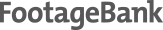To view this video please enable JavaScript, and consider upgrading to a web browser that supports HTML5 video
Clip ID#: Duration:
Codec HD
H.264
Resolution HD
1920 x 1080
File Size HD
145.5 MB
Release None FoundFormat HD 30fps native h264Description montreal canada riot riots 2013 handheld camera stringer news demonstration police snow winter not model released
To view this video please enable JavaScript, and consider upgrading to a web browser that supports HTML5 video
Clip ID#: Duration:
Codec HD
H.264
Resolution HD
1920 x 1080
File Size HD
53.7 MB
Release None FoundFormat HD 30fps native h264Description montreal canada riot riots 2013 handheld camera stringer news demonstration marchers in tunnel train station not model released
To view this video please enable JavaScript, and consider upgrading to a web browser that supports HTML5 video
Clip ID#: Duration:
Codec HD
H.264
Resolution HD
1920 x 1080
File Size HD
138.3 MB
Release None FoundFormat HD 30fps native h264Description montreal canada riot riots 2013 handheld camera stringer news police and demonstrators fight fires people running winter snow man yelling playback not model released
To view this video please enable JavaScript, and consider upgrading to a web browser that supports HTML5 video
Clip ID#: Duration:
Codec HD
H.264
Resolution HD
1920 x 1080
File Size HD
120.0 MB
Release None FoundFormat HD 30fps native h264Description montreal canada riot riots 2013 handheld stringer news police in riot gear walk away from camera winter snow playback not model released
To view this video please enable JavaScript, and consider upgrading to a web browser that supports HTML5 video
Clip ID#: Duration:
Codec HD
H.264
Resolution HD
1920 x 1080
File Size HD
254.9 MB
Release None FoundFormat HD 30fps native h264Description montreal canada riot riots 2013 handheld camera stringer news march demonstration marchers confronting police backing up people throwing snowballs winter playback not model released
To view this video please enable JavaScript, and consider upgrading to a web browser that supports HTML5 video
Clip ID#: Duration:
Codec HD
H.264
Resolution HD
1920 x 1080
File Size HD
184.8 MB
Release None FoundFormat HD 30fps native h264Description montreal canada riot riots 2013 handheld camera stringer news march demonstration marchers police running police on horses people throwing snowballs winter playback not model released
To view this video please enable JavaScript, and consider upgrading to a web browser that supports HTML5 video
Clip ID#: Duration:
Codec HD
H.264
Resolution HD
1920 x 1080
File Size HD
74.9 MB
Release None FoundFormat HD 30fps native h264Description montreal canada riot riots 2013 police on horses and on foot backing away from demonstration crowd control winter not model released
To view this video please enable JavaScript, and consider upgrading to a web browser that supports HTML5 video
Clip ID#: Duration:
Codec HD
H.264
Resolution HD
1920 x 1080
File Size HD
63.3 MB
Release None FoundFormat HD 30fps native h264Description montreal canada riot riots 2013 handheld camera stringer news police run towards demonstrators marchers crowd control people throw paint snowballs marchers shout not model released
To view this video please enable JavaScript, and consider upgrading to a web browser that supports HTML5 video
Clip ID#: Duration:
Codec HD
H.264
Resolution HD
1920 x 1080
File Size HD
77.0 MB
Release None FoundFormat HD 30fps native h264Description montreal canada riot riots 2013 handheld camera stringer news line of police confront demonstrators people throw snowballs not model released
To view this video please enable JavaScript, and consider upgrading to a web browser that supports HTML5 video
Clip ID#: Duration:
Codec HD
H.264
Resolution HD
1920 x 1080
File Size HD
187.7 MB
Release None FoundFormat HD 30fps native h264Description montreal canada riot riots 2013 handheld camera stringer news police confront attack hit drag demonstrators demonstration confrontation winter playback not model released