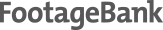CLIP BIN INSTRUCTIONS:
- To remove a clip(s) from Clip Bin, check the box(es) to the left of the clip(s) you’d like to remove, and click Save Changes.
- To change the order of clips, either drag and drop or assign priority numbers (1, 2, 3, etc.) in some or all of the boxes to the right, and click Save Changes.